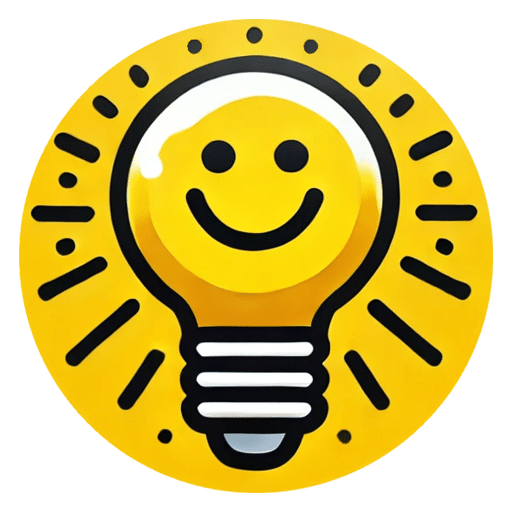1. Streaks App
Streaks is an awesome app if you’re all about keeping things simple. It’s designed to help you build and maintain good habits by focusing on, well, streaks! The interface is super clean, which makes it easy to jump right in and start tracking. It’s all about consistency, and Streaks really nails that.
Streaks is only available for Apple devices, so keep that in mind. But if you’re in the Apple ecosystem, it’s a fantastic choice.
Here’s what makes Streaks stand out:
- You can track up to 12 habits every day.
- It works offline, so you’re not always dependent on an internet connection.
- It integrates with Apple Health, which is great for automatically tracking things like steps or mindful minutes.
Streaks focuses on building consistency. It’s a nice-looking and easy to use habit tracker. The automation with Apple’s Shortcuts app is a killer feature, especially if you find logging habits a chore. You can set it up to automatically mark habits as complete when you open certain apps.
Streaks lets you track three types of tasks:
- Positive Tasks: Habits you want to create (e.g., taking vitamins).
- Negative Tasks: Habits you want to break (e.g., avoiding junk food).
- Timed Tasks: Habits you do for a set amount of time (e.g., 10 minutes of yoga).
In March 2025, Streaks added new task filters, letting you log habits based on frequency, duration, or completion count. This helps you sort habits in a way that feels natural.
2. Habitica
Habitica takes a totally different approach. Instead of just tracking habits, it turns your whole life into a role-playing game! Seriously, if you’re a fan of RPGs, this might be the perfect habit tracker for you.
With Habitica, you create a character, and completing tasks earns you experience points, gold, and items. Failing to complete tasks? Well, your character takes damage. It’s a pretty clever way to motivate you to stick to your goals. The gamified approach can be incredibly engaging, especially if you’re someone who struggles with traditional to-do lists.
Here’s what makes Habitica stand out:
- Character Customization: You can equip your avatar with armor, weapons, and other cool stuff you earn in the game.
- Quests and Challenges: Join quests with other users to tackle bigger goals together.
- Rewards and Punishments: Set up custom rewards for completing habits (like watching an episode of your favorite show) and punishments for failing (like donating to charity).
Habitica is great because it makes habit tracking fun. It’s not just about checking off boxes; it’s about leveling up your character and completing quests. If you’re easily distracted, though, all the game elements might take away from the core purpose of building habits.
3. Loop Habit Tracker
Loop Habit Tracker is a solid choice, especially if you’re on Android. It’s not the flashiest app out there, but it gets the job done. It’s designed to help you track and maintain habits over the long term, focusing on consistency.
Loop is pretty straightforward. You manually input the habits you want to track, set your goals (like "drink 8 glasses of water"), and then log your progress each day. It doesn’t have fancy automated tracking, so you’ll need to be diligent about updating it. But on the plus side, it shows you your longest streaks and how often you’re completing your habits, which can be really motivating.
I found that Loop helped me spot where I was slacking and make adjustments. It’s not a magic bullet, but it’s a useful tool for building better habits. It’s also great for Android users.
Here’s a quick rundown of what I like and don’t like about Loop:
- Simple interface
- Focus on long-term tracking
- Open source and free
- Detailed analytics
4. Habitify
Habitify is great if you want something that looks good and is easy to use. It’s like the stylish, minimalist cousin of other habit trackers. I really like how you can organize your habits into different areas of your life, like fitness, learning, or self-care. It makes it easy to see everything at a glance.
Setting up a new habit is super quick. You just type in what you want to do, set a reminder, pick the days, and you’re done. It then shows up in your journal view, where you can quickly mark them as done for the day. The app also logs your mood by an emoji smiley face scale as default when logging your habits to try to identify if your mood connects to skipped habits.
I find that Habitify is excellent for organizing habits by area. For me, the app’s structure was its biggest strength.
Here’s a quick rundown of what I like and don’t like about Habitify:
- Cross-platform (iOS, Android, Web)
- Daily, weekly, monthly habit goals
- Great for morning and evening routines
- Lots of customization options
One downside is that the free version is limited. You need to upgrade if you want advanced stats. But overall, it’s a solid choice if you’re looking for a simple habit tracker with a nice design.
5. Done
Want to both build good habits and ditch bad ones? Done is a solid choice. It’s designed to help you track both types of habits without making things too complicated. I like that it’s straightforward; you can see your progress at a glance.
Features
Done has some cool features that make it stand out:
- You can track habits multiple times a day, which is great for things you want to do more frequently.
- It uses a color-coded system, so you can easily see how well you’re doing with each habit.
- It lets you set streak goals to keep you motivated. Seeing that chain of successful days can be a real boost.
- You can group habits into categories, which helps keep things organized, especially if you’re tracking a lot of different things.
One thing I appreciate about Done is that it lets you add notes to your habits. This is super useful for reflecting on why you might have missed a day or what made you successful. It’s like a mini-journal built right into the app.
It’s worth noting that the free version limits you to tracking three habits. If you want to track more, you’ll need to upgrade. But honestly, even the free version is pretty useful for getting started. Plus, it integrates with Apple Health to pull in data automatically, and you can export your data as a .csv file, which is a nice touch. If you’re looking for a simple way to track habits, give Done a try.
6. Way of Life
Way of Life is great if you’re super busy and want something simple. It’s designed to give you the most impact with the least amount of effort. I’ve personally used it for years, and its simplicity is what keeps me coming back. It’s so easy to just open the app and mark a habit as done. It’s simple enough to earn a place on my phone’s home screen.
One of the best things about Way of Life is that you can write descriptions for each habit. This helps you verbalize why you’re doing something, which can be a big motivator.
Way of Life is particularly good for tracking habits on a weekly basis. It gives you a clear view of your week and offers three simple ways to log each habit:
- Yes or No: To mark whether you completed the habit.
- Skip: To ignore days when the habit doesn’t apply.
- Note: To add thoughts about a specific experience with a habit.
When you’re trying to form new habits or break old ones, it really helps to put into words why you’re doing it. Way of Life lets you do just that, making it easier to stick to your goals.
Here’s a quick look at what you get with Way of Life:
- Simple "yes or no" tracking
- Charts and trend reports
- Reminders and notes
- Color-coded system
- Streak goals
One thing I really appreciate is that you can track "negatives" (like "no soda today") alongside positives. It feels very balanced. If you’re looking for habit management, this could be a good option.
What’s new in Way of Life?
They’re always making little tweaks to improve the app. For example, in March 2024, they added an animation and sound effect for when you break a habit streak on iOS. It makes breaking a streak feel like more of a loss, which can motivate you to stay consistent.
Here’s a quick rundown of the pricing and platforms:
| Type of plan and availability | Way of Life pricing and platforms |
|---|---|
| Free plan | Yes |
7. Coach.me
Coach.me is a cool app that brings a unique angle to habit tracking. What sets it apart? Well, besides the usual tracking features, it gives you the option to connect with professional coaches. If you feel like you need that extra push or guidance, having a coach right there in the app can be a game-changer. It’s like having a personal trainer for your habits!
I think the best part about Coach.me is the community aspect. It’s not just about tracking your progress; it’s about connecting with others who are on a similar journey. That support can make all the difference when you’re trying to stick to something new.
Here’s what makes Coach.me stand out:
- Community Support: Join groups and challenges to stay motivated.
- Professional Coaching: Get personalized guidance from experienced coaches.
- Progress Tracking: Monitor your streaks and see how far you’ve come.
Coach.me is awesome if you thrive on community support and maybe want some professional help. It’s available on the web, iOS, and Android. While the app itself is free, keep in mind that coaching starts at $15. It’s a solid option if you’re looking for more than just a basic habit tracker.
Wrapping It Up
So there you have it—seven free habit tracking apps that can really help you stick to your goals. Whether you want to build new habits or break old ones, these apps have got your back. They’re easy to use and can fit right into your daily routine. Plus, they’re all free, which is a win in my book! Give one (or a few) a try and see what works best for you. Remember, the key is consistency, so pick an app that feels right and start tracking. You got this!