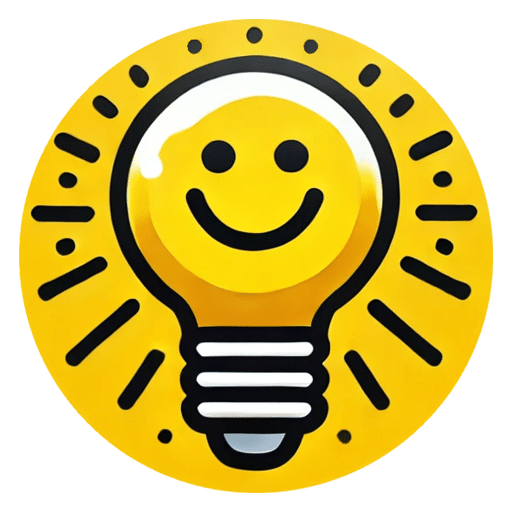Choosing The Right Digital Tool For Your Receipts
Okay, so you’re ready to ditch the shoebox full of crumpled receipts? Smart move! But with so many options out there, picking the right digital tool can feel overwhelming. Let’s break it down and find the perfect fit for your needs.
Exploring Popular Receipt Apps
There’s a ton of receipt apps vying for your attention, each with its own strengths. Some, like Evernote, are general note-taking apps that can double as receipt organizers. Others, such as Zoho Expense, are specifically designed for expense tracking and offer features like automatic data extraction. FreshBooks is another great option, especially if you’re already using it for accounting. It’s worth trying out a few free trials to see which interface and features you like best. Consider what’s important to you: ease of use, features, or price.
Benefits Of Cloud Storage
Cloud storage is a game-changer when it comes to managing digital receipts. It means you can access your receipts from anywhere, on any device. No more being tied to your desk or worrying about losing your data if your computer crashes. Plus, most cloud services offer automatic backups, so your receipts are always safe and sound. Think about using Google Drive, which offers cloud storage with easy access.
Here’s a quick rundown of the benefits:
- Accessibility: View receipts on any device.
- Security: Automatic backups prevent data loss.
- Collaboration: Share receipts easily with accountants or team members.
Cloud storage offers peace of mind knowing your financial records are safe, accessible, and easily shared when needed. It simplifies expense tracking and ensures you’re always prepared for audits or tax season.
Comparing Free vs. Paid Options
Deciding between free and paid receipt management tools really depends on your needs. Free options are great for basic storage and organization, but they often come with limitations, like storage caps or fewer features. Paid options usually offer more advanced features, such as automatic expense categorization, integration with accounting software, and unlimited storage. If you’re a freelancer or small business owner, the paid features might be worth the investment to save time and streamline your workflow. Consider FreshBooks accounting software, which has receipt reading technology.
Here’s a simple comparison:
| Feature | Free Options | Paid Options |
|---|---|---|
| Storage | Limited | Unlimited or higher limits |
| Features | Basic organization, manual data entry | Automatic categorization, integrations, reports |
| Support | Limited or community-based | Dedicated support |
| Best For | Personal use, very small businesses | Growing businesses, frequent expense tracking |
Transforming Paper Receipts Into Digital Files
Okay, so you’re ready to ditch the shoebox full of crumpled receipts? Smart move! Let’s talk about how to turn those paper nightmares into neat, organized digital files. It’s easier than you think, and trust me, your future self will thank you.
Scanning Techniques That Work
First things first, you need a way to get those receipts into your computer or phone. Here are a few options:
- Smartphone Scanning: This is probably the easiest method. Just use a scanning app (more on that below) to take a picture of your receipt. Make sure you have good lighting and a steady hand! The IRS accepts scanned receipts as long as they’re legible.
- Flatbed Scanner: If you have a lot of receipts or need really high-quality scans, a flatbed scanner is the way to go. This is especially useful for faded or damaged receipts.
- All-in-One Printer: Many printers have a built-in scanner. This is a good option if you already have one and don’t want to download another app.
Pro Tip: Before scanning, flatten out any crumpled receipts. This will make the scanning process much easier and result in a clearer image.
Best Scanning Apps To Use
There are tons of scanning apps out there, but here are a few of my favorites:
- Adobe Scan: This app is free and easy to use. It automatically detects edges and crops the image for you. Plus, it integrates with other Adobe products.
- CamScanner: Another popular option with similar features to Adobe Scan. It also has a paid version with extra features like OCR (Optical Character Recognition).
- Microsoft Lens: If you’re already in the Microsoft ecosystem, this is a great choice. It integrates seamlessly with OneDrive and other Microsoft apps.
FreshBooks offers expense & receipt tracking through their app, which is super handy if you’re already using their accounting software.
Organizing Scanned Receipts
Once you’ve scanned your receipts, it’s important to organize them in a way that makes sense to you. Here are a few tips:
- Rename your files: Use a consistent naming convention, like "YYYY-MM-DD_Vendor_Amount.pdf". This will make it easy to find receipts later.
- Create folders: Organize your receipts into folders by year, month, or category (e.g., "2024", "January 2024", "Groceries").
- Use tags: Some apps allow you to add tags to your receipts. This can be a great way to add extra information, like "Tax Deductible" or "Warranty".
| Category | Example Filename |
|---|---|
| Groceries | 2025-05-10_Kroger_$50.pdf |
| Restaurants | 2025-05-12_Chilis_$35.pdf |
| Utilities | 2025-05-01_ElectricBill.pdf |
Remember, the key is to find a system that works for you and stick with it! Digital receipts can simplify your life and make tax season a breeze.
Creating A System That Works For You
Okay, so you’ve got all these digital receipts now. Great! But a pile of digital files is just as useless as a shoebox full of paper if you can’t find what you need. Let’s talk about setting up a system that actually works for you. It’s all about finding a method that fits your brain and your lifestyle. No one-size-fits-all here!
Categorizing Receipts By Type
First things first: categories. Think about the different types of purchases you make. Common categories include:
- Business Expenses: These are tax-deductible if you’re self-employed or own a business. Keep them separate!
- Household: Groceries, cleaning supplies, home repairs – the stuff you buy for your home.
- Personal: Clothes, entertainment, hobbies – your fun money.
- Medical: Doctor visits, prescriptions, glasses – important for tax deductions and insurance claims.
- Travel: Flights, hotels, rental cars – whether for business or pleasure.
The more specific you are, the easier it will be to find receipts later. You can even create subcategories, like "Home Repairs – Plumbing" or "Travel – Conferences".
Using Folders For Easy Access
Now that you have categories, let’s create some folders! Whether you’re using a cloud storage service or just your computer’s file system, folders are your best friend. Create a main folder called "Receipts" and then create subfolders for each of your categories. For example:
- Receipts
- Business Expenses
- Advertising
- Software
- Household
- Groceries
- Utilities
- Personal
- Clothing
- Entertainment
- Business Expenses
Consider adding the year to your main "Receipts" folder (e.g., "Receipts 2025") to keep things even more organized over time. This makes it easier to archive older receipts when you no longer need them readily available. If you’re using a receipt app, make sure it allows you to create custom categories and folders.
Setting Up A Regular Review Schedule
Here’s the thing: even the best system falls apart if you don’t maintain it. Set aside some time each week or month to review your receipts and make sure they’re properly categorized and filed. This doesn’t have to be a huge chore! Even 15 minutes a week can make a big difference.
Think of it like this: a little bit of maintenance now saves you a huge headache later, especially when tax season rolls around. Plus, you’ll be more aware of your spending habits, which can help you save money in the long run.
Here’s a simple schedule you can follow:
- Weekly: Go through your email and any physical receipts you’ve accumulated. Scan or forward them to your chosen storage location.
- Monthly: Review your folders and make sure everything is properly categorized. Delete any duplicates or unnecessary files.
- Quarterly: Back up your entire receipt collection to an external hard drive or another cloud storage service. This ensures you won’t lose everything if something goes wrong.
Maximizing Efficiency With Automation
Let’s face it, nobody loves dealing with receipts. But with a few smart automations, you can seriously cut down on the time and effort it takes to manage them. Think of it as setting up a little robot army to handle the tedious stuff for you.
Using Receipt Scanning Features
Most receipt management apps these days come with built-in scanning features. These features use OCR (Optical Character Recognition) to automatically extract data from your receipts, like the date, vendor, and amount. This eliminates the need to manually enter all that information, saving you a ton of time. Some apps even let you scan multiple receipts at once. It’s like magic, but with better accounting.
Integrating With Accounting Software
This is where things get really efficient. By integrating your receipt management system with your accounting software (like QuickBooks or Xero), you can automatically transfer receipt data directly into your financial records. No more manual data entry, no more mismatched numbers, just smooth, seamless integration. It’s a game-changer for tax season, trust me. Think of the time saved!
Setting Up Email Forwarding For Receipts
How many times do you get receipts emailed to you? Probably a lot. Instead of letting those emails clutter your inbox, set up automatic forwarding rules to send them directly to your receipt management app. Most apps have a dedicated email address you can use for this purpose. This way, all your digital receipts are automatically collected in one place, without you having to lift a finger. It’s like having a personal assistant for your receipts. You can even use Evernote or Google Drive to manage business receipts.
Automating your receipt management isn’t just about saving time; it’s about reducing errors and improving accuracy. Manual data entry is prone to mistakes, which can lead to headaches down the road. Automation minimizes these risks, giving you more confidence in your financial records.
Here’s a quick comparison of manual vs. automated receipt management:
| Feature | Manual Receipt Management | Automated Receipt Management |
|---|---|---|
| Data Entry | Manual | Automatic (OCR) |
| Error Rate | High | Low |
| Time Consumption | High | Low |
| Integration | Limited | Seamless with accounting software |
| Organization | Manual | Automatic |
Here are some benefits of using automated tools:
- Reduced error rate
- Time savings
- Improved organization
- Better expense tracking
Keeping Your Digital Receipts Secure
It’s easy to overlook security when you’re focused on organizing, but protecting your digital receipts is super important. Think about it: these files often contain sensitive info like credit card numbers, addresses, and purchase details. If they fall into the wrong hands, it could lead to identity theft or fraud. Let’s look at some ways to keep your digital receipts safe and sound.
Best Practices For Data Security
First off, always use strong, unique passwords for any accounts where you store your receipts, especially cloud storage or dedicated receipt apps. Don’t reuse passwords across different platforms. Enable two-factor authentication (2FA) whenever possible for an extra layer of security. This means that even if someone gets your password, they’ll still need a code from your phone to access your account. Keep your devices and apps updated. Software updates often include security patches that protect against the latest threats. Be careful about clicking links or downloading attachments from unknown sources. Phishing scams are common, and they can trick you into giving away your login credentials.
Using Password Protection
Password-protecting individual files or folders containing your receipts is another good idea. Most operating systems and cloud storage services offer this feature. For example, you can create a password-protected ZIP file to store your scanned receipts. Consider using a password manager to generate and store strong passwords securely. These tools can also help you remember different passwords for different accounts. It’s also a good idea to change your passwords regularly, especially for sensitive accounts.
Regular Backups To Prevent Loss
Imagine losing all your digital receipts due to a computer crash or a ransomware attack. That would be a nightmare, especially during tax season! That’s why regular backups are essential. Back up your receipts to an external hard drive, a different cloud storage service, or both. Automate the backup process so you don’t have to remember to do it manually. Services like secure cloud storage can automatically back up your files on a schedule. Test your backups regularly to make sure they’re working correctly. There’s no point in having a backup if you can’t restore your files when you need them.
By taking these steps, you can significantly reduce the risk of losing your digital receipts or having them compromised. It might seem like a bit of extra work, but the peace of mind is worth it. Plus, knowing your financial information is safe and secure is always a good feeling.
Simplifying Returns And Exchanges
Let’s face it, returns and exchanges can be a real pain. But with a good system for managing your digital receipts, you can make the whole process way smoother. No more frantically searching for that crumpled piece of paper at the bottom of your bag!
How Digital Receipts Help With Returns
Digital receipts are a game-changer when it comes to returns. Having a readily available record of your purchase makes the process so much easier. Instead of relying on a store’s ability to look up your transaction (which can be hit or miss), you have all the info you need right at your fingertips. This includes the date of purchase, the items bought, and the amount paid. Plus, many stores now accept digital receipts directly from your phone or a printout, saving you time and stress.
Tracking Warranties And Guarantees
Beyond just returns, digital receipts are super useful for tracking warranties and guarantees. How many times have you forgotten when you bought something or where you put the warranty information? With digital receipts, you can easily store this information alongside the receipt itself. This is especially helpful for electronics, appliances, and other items that come with a warranty period. You can even set reminders in your calendar or receipt app to alert you before a warranty expires. This way, you can take advantage of repairs or replacements if something goes wrong.
Using Apps For Easy Return Management
There are several apps designed to make return management even easier. These apps often allow you to:
- Store receipts securely in the cloud.
- Categorize receipts by store, date, or item.
- Track return deadlines and warranty periods.
- Generate return labels and packing slips.
Using a dedicated app can streamline the entire return process, from finding the receipt to initiating the return. Some apps even integrate with retailers to make returns even more seamless. Consider exploring options like cloud storage or expense-tracking apps to find one that fits your needs.
Here’s a simple table illustrating the benefits:
| Feature | Benefit |
|---|---|
| Digital Storage | No more lost receipts; easy access to purchase information. |
| Warranty Tracking | Never miss a warranty deadline; simplifies repair or replacement claims. |
| Return Reminders | Avoid late returns; ensures you can take advantage of return policies. |
| Integrated Returns | Streamlined return process with participating retailers. |
Staying Organized Year-Round
It’s easy to get your digital receipts in order initially, but the real challenge is keeping them that way. Don’t worry, it’s totally doable! Here’s how to maintain a smooth, organized system throughout the year.
Monthly Maintenance Tips
Think of this as a quick check-up for your digital files. It doesn’t have to take long, but it makes a huge difference. Here’s what I do:
- Review uncategorized receipts: Go through any receipts that haven’t been sorted yet. Maybe you were in a rush when you uploaded them. Now’s the time to get them in the right place.
- Check for duplicates: Sometimes, you might accidentally scan or upload a receipt twice. A quick scan can prevent confusion later.
- Back up your data: Just in case something goes wrong with your device or cloud storage, make sure your receipts are backed up somewhere safe. I use an external hard drive and a cloud service for extra security.
Preparing For Tax Season
Tax season can be stressful, but with a well-organized system, it doesn’t have to be. The key is to start early and stay consistent.
- Categorize by tax-deductible expenses: Make sure all your receipts are properly categorized for tax purposes. This will save you a ton of time when you’re filing your taxes.
- Generate reports: Most receipt apps and accounting software can generate reports that summarize your spending. Use these to get a clear picture of your deductible expenses.
- Consult with a tax professional: If you’re not sure about something, don’t hesitate to ask a tax professional. They can help you make sure you’re taking all the deductions you’re entitled to.
Using Reports To Track Spending
Your digital receipts aren’t just for taxes. They can also give you valuable insights into your spending habits. Here’s how to use reports to track your spending:
- Identify spending patterns: Look for trends in your spending. Are you spending too much on eating out? Are there areas where you can cut back?
- Create a budget: Use your spending data to create a realistic budget. This will help you stay on track and achieve your financial goals.
- Track your progress: Regularly review your spending reports to see how you’re doing. Are you sticking to your budget? Are you making progress towards your goals?
Keeping your receipts organized year-round might seem like a chore, but it’s an investment that pays off in the long run. Not only will it make tax season easier, but it will also give you a better understanding of your finances. Plus, you’ll never have to worry about losing a receipt again! Consider using a free app to help you stay organized.
Wrapping It Up
So there you have it! Organizing your receipts digitally doesn’t have to be a headache. By using tools like Google Drive, Evernote, or even dedicated apps, you can keep everything neat and tidy. No more digging through piles of paper or stressing over lost receipts. Just snap a pic or upload a file, and you’re good to go! Plus, when tax season rolls around, you’ll be so glad you took the time to get organized. It’ll save you time, stress, and maybe even some cash. So, give it a shot and enjoy the peace of mind that comes with being organized!